For my upcoming desktop conversion from iMac (late 2015) to the new Mac Studio with a 32" 4k Display, I also reconsidered reviving my Magic Trackpad 2 that I had lying around for years and which I neglected in favor of an ergonomic mouse.
The problem: That white Trackpad stands out like a major disruption in my sight compared to the dark keyboard and tablet the keyboard is mounted to. In order to fix this, I thought about getting a skin for the Trackpad.
 |
| The problem: A white spot that always catches your attention |
That idea brought me to some places where vinyl skins were offered, none in Germany. The higher shipping costs made me go with a grey decal-foil that I had lying around so I tried it that way first, just to get a feeling for the, well, "feel" of that.
And to be honest, I didn't like it.
It made the whole act of touching slower, like touching a rubber. After a day or so I got used to it yet it was a boring thing and it could not compete with the original glass-surface of the Magic Trackpad at all.
I added a transparent touch-foil OVER the decal but even that felt lousy to say the least.
That is when I turned to my phone that had a slate-skin from Roxxlyn - you can see what they offer here, it is amazing how they turn real stone into ultra thin skins! Yes this is real stone!
 |
| Image Courtesy of Roxxlyn.com |
Then I came up with the idea to mount THAT to my Magic Trackpad.
The idea of combining a natural stone surface and technology to interact with a computer on a daily basis, is very inspiring in my opinion!
And yes, the glass surface is natural too, but it is also clinically smooth. Leather, wood and stone offer a certain "good feeling" that "smooth" can't compete with, at least to a certain degree.
While I got into talks with Andreas from Roxxlyn the other day with a custom request, I also found and ordered a test-piece from a website called slate-light, where you can get an a4 sized ultra thin slice of natural slate for a smaller price. For a test drive that was the way to go.
If you are interested, you can have a look and order yours here: https://www.slate-lite.com/1233/ultrathin-eco-nero?number=4100029
One thing to note is, that, unlike the products from Roxxlyn that feature a 3M adhesive film on the back, these test-pieces come with a rather bumpy cotton-texture on the back which require you to mount it with spray-glue as it is not self-adhesive!
For mounting, I'd recommend getting Spray-Glue that is removable. The glass surface of the trackpad can be cleaned with turpentine if necessary but it is easier to remove once you change your mind.
Once I had this thing mounted, it looked very sleek and nice to be honest!
And the white spot that disrupted my workflow is gone:
Soooo, how is it?
Well, I want to be honest, right out of the box it feels unfamiliar. On the first day I'd say objectionable unfamiliar but on day two it has started to become a joy. And from there it just got better with each day.
If you like the graininess of the glass surface, you will like the slate surface. If I close my eyes now, it feels like bumpy glass but with the same grain.
That is something I have not expected at all!
It has to be clear from the onset that this is a natural surface and you have to really like that your trackpad is a bit bumpy, that is what nature is about and with time it will become smoother.
I had some parts that prevented a smooth experience with scrolling up using two fingers and so I went ahead and smoothed it by using sandpaper with a 2500-grain and some water. After that little treatment, it was perfect!
That trick just advances the smoothing process just for a few years in favor of getting the surface that you can live with.
When it comes to technical restrictions, I have to say there are no actual restrictions!
I tried all gestures. Everything works as it would do without the skin. I tried if this would work with the Magic Trackpad 1 as well but that did not work, so if you are thinking about getting this to work for your Macbook pro or air, just try with a similar thick cardboard in advance if that works. There were some technical changes between those generations of trackpads and if yours is older than say 6-7 years, it might as a result, not work for you.
Conclusion
All in all I'd say this is a success and it saves me 180 € for a new trackpad just because the white is a strain on the eyes. Upcycling is maybe the wrong term as I wasn't about to throw away that Trackpad but it wasn't really used either so it ended up in some kind of limbo... and now it has a new place at the center of my workflow besides the Pendisplay ;).
Of course, the subtle bumpiness takes a while to get used to, but over time it will feel more natural than the glass surface. When you go over a slate surface everyday with your fingers it will become very smooth over time but that takes years and it is a wonderful natural effect that can't be replaced with sanded glass or even vinyl.
To me this is the best upcycling ever and after a few days now it makes me use my mouse less and less and I got to appreciate the trackpad and all the gestures it offers much more every day now.
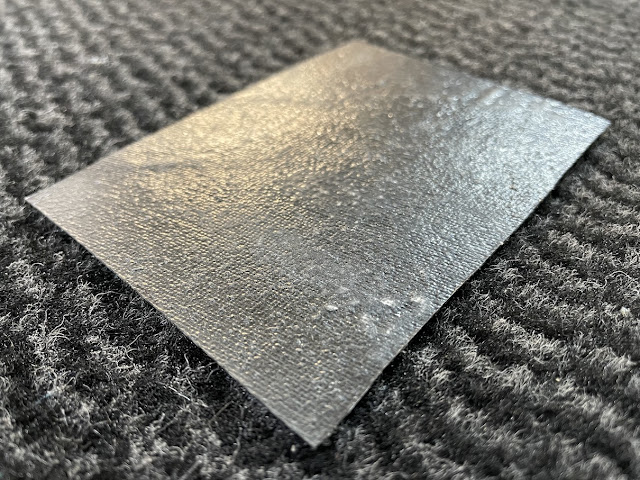


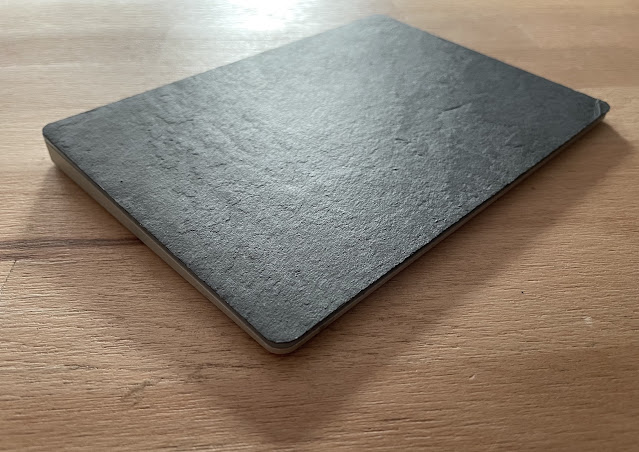

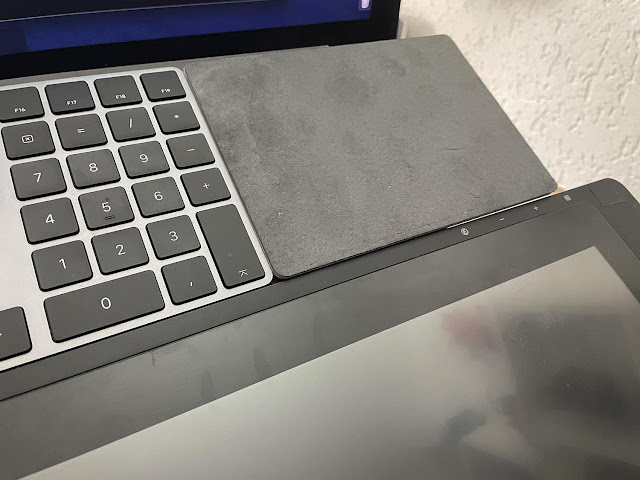

















0 comments:
Post a Comment